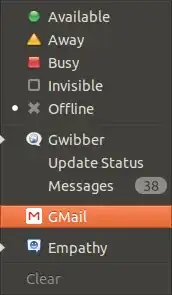I want to uninstall the GMail webapp, and I tried both the ways given in this question, yet still I'm unable to.
When I searched the Software Centre for unity-webapps-gmail, I saw that it wasn't installed. And the "allowed-domains" in dconf-editor had no website. The Gmail icon shows up here under the Messaging Menu, and opens GMail in Firefox when clicked.
How do I unistall the Gmail web-app so that it no longer appears in the Messaging Menu?