I want to remove the Ubuntu Software Center Suggestions from the Dash in Ubuntu 12.10. How to do that?
Asked
Active
Viewed 7,672 times
2 Answers
22
Install dconf-tools sudo apt-get install dconf-tools then run dconf-editor. Go to desktop/unity/lenses/applications and uncheck display available apps.
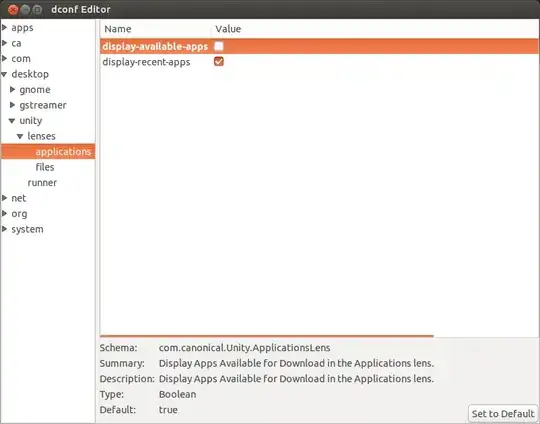
Lets hope they make this easier in future versions.
coteyr
- 18,288
-
1In Ubuntu 13.04, I was able to simply type "dconf" in the Dash and the proper app appeared, no need to install the software first. Also, Dconf is also available in the Software Center if command line installs aren't your cup of tea. – AJD0652 May 11 '13 at 20:19
1
In Ubuntu 14.04, without any installations, just run
gsettings set com.canonical.Unity.Lenses remote-content-search 'none'
A.B.
- 90,397
Evgenia Karunus
- 121