Usually I receive a PDF contract that I need to sign and send back online. I am wondering what is the easiest way to do so on computer, to avoid the hassle of print/sign/scan process?
-
1possible duplicate of Inserting an Image into a PDF – Tom Brossman Dec 12 '12 at 09:30
-
The question is not consistent with the title, do you want to edit the PDF or add something on top of the PDF. The latter is easier. – alfC Dec 14 '12 at 05:46
-
https://superuser.com/q/380196/455690 Xournal! – MycrofD Sep 20 '18 at 07:28
5 Answers
Xournal is a good interactive option to write on top of existing PDF. It supports digital pen or you can paste/import your signature.
sudo apt-get install xournal
- 3,624
There are best tools available in Ubuntu for pdf editing like PDF-Shuffler, pdftk, inkscape. Visit this link for pdf editing in different scenarios.
-
I need to write on a document that is already PDF, not to convert a document to PDF. – corev Dec 13 '12 at 15:33
-
For your purpose an easy way I do it is using GIMP. You can import a pdf file (or one of its pages) into GIMP. It has native pdf support. You can then add your signature (either draw it or copy it from another file). This works nice for single page pdfs.
For multiple page pdfs you can check how gimp handles them here.
- 28,662
You could try installing Oracle PDF Import Extension in Libreoffice. You can find it here.
-
Importing it will probably change the structure of the file as it will convert it. For the purpose of just "signing" it, this is not a good suggestion, I think. – gertvdijk Dec 20 '12 at 13:35
Quoted from http://code-industry.net/free-pdf-editor.php
Master PDF Editor provides you advanced functions for working with PDF and XPS formats:
Create new PDF and XPS files or edit existing ones.
Add and/or edit bookmarks in PDF files.
Fast and simple PDF forms fill out
Changing font attributes (size, family, color etc)
Encrypt and/or protect PDF files using 128 bit encryption.
Convert XPS files into PDF.
Add PDF controls (like buttons, checkboxes, lists, etc.) into your PDFs.
Import/export PDF pages into common graphical formats including BMP, JPG, PNG, and TIFF.
Signing PDF documents with digital signature, signatures creation and validation.
Free PDF Editor on Linux ( for non-commercial use)
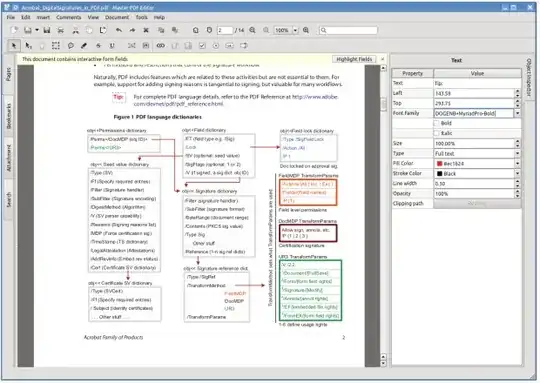
Installation of Master PDF Editor
Now use the dpkg command to install Master PDF editor Debian package.
sudo dpkg -i master-pdf-editor_*.deb
- 84,289