Possible Duplicate:
Install a ‘recommended’ package when user asks for corresponding action
I am a developer and for my application i require some packages to be installed. So when for example the user tries to activate a feature of the programm (that requires a package ), i want to popup a messagebox asking that he needs that package in order to activate the feature..
Yes install "package name" / Cancel
So when he hits yes popup this dialog and install the packages:

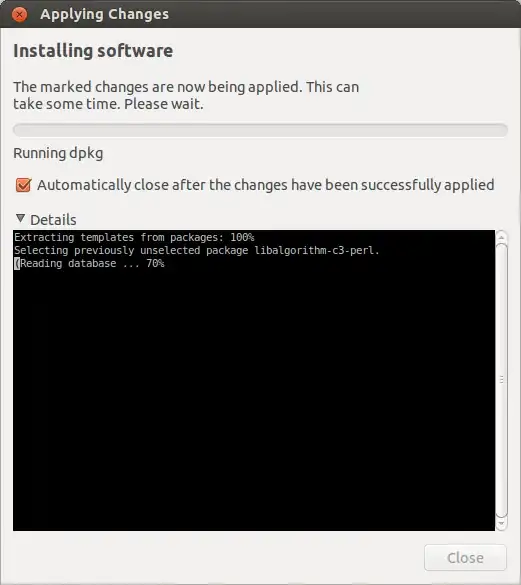
Is there a way to do that? A certain command or something?