I am trying to set up a script driven VPN connection with nmcli on Lubuntu 12.10 using Openconnect and NetworkManager and I cannot seem to get it to connect either with the saved credentials or via sudo with
[vpn]
....
password-flags=0
[vpn-secrets]
password=your_password
as I've seen suggested many places.
Any ideas on how to bypass the connect dialog?
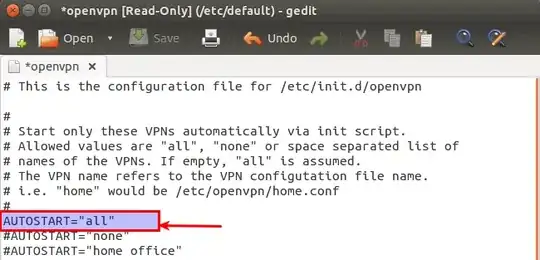
openconnectCLI withvpnc-scripts? – earthmeLon Feb 15 '16 at 18:24