I've a problem at the office. We're behind a proxy (which is set and applied at ubuntu proxy settings) and when I try to add a repository from terminal, I get:
Error reading --some url here--: urlopen error [Errno 113] No route to host
I've tried with
- Launchpad-getkeys script. I get this (image)
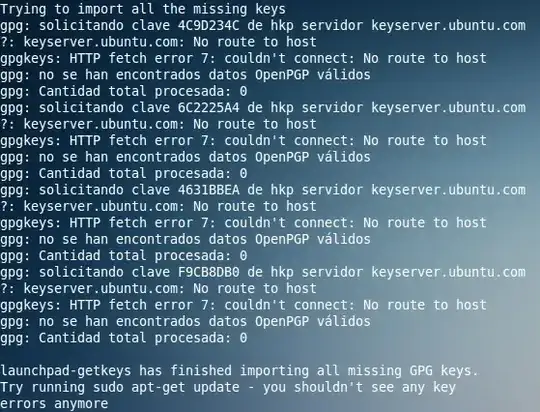
I've tried with another "hack", without luck
- Press Alt-F2 and type
gksu gedit /usr/lib/python2.6/dist-packages/softwareproperties/ppa.py - Find line 88, change
keyserver.ubuntu.comtohkp://keyserver.ubuntu.com:80 - Save, close and reboot.
- Press Alt-F2 and type
Does anyone know if I could solve this problem in any way? Thanks