Possible Duplicate:
How can I fix a 404 Error using a PPA?
How do I fix this error?
W:Failed to fetch http://ppa.launchpad.net/deluge-team/ppa/ubuntu/dists/quantal/main/source/Sources 404 Not Found,
W:Failed to fetch http://ppa.launchpad.net/deluge-team/ppa/ubuntu/dists/quantal/main/binary-amd64/Packages 404 Not Found,
W:Failed to fetch http://ppa.launchpad.net/deluge-team/ppa/ubuntu/dists/quantal/main/binary-i386/Packages 404 Not Found,
E:Some index files failed to download. They have been ignored, or old ones used instead.

The same error occur when I tried,
sudo apt-get update && sudo apt-get upgrade
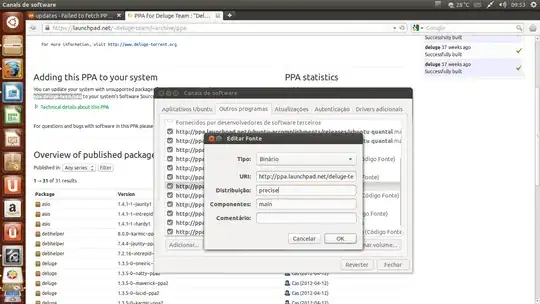
deluge-teamis not working properly so better remove that ppa from thesources.listor viaadd-apt-repository --remove theDelugeTeamPPAandsudo apt-get updateagain. – nickanor Dec 25 '12 at 12:52