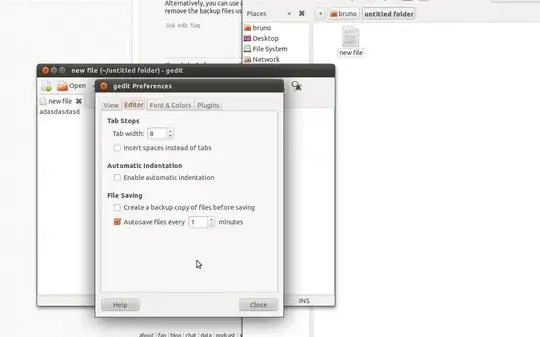I think the title is self-explanatory but let me add more info:
Ubuntu 12.10 64bit
When I delete a file and then use graphical file manager (nautilus, nemo, etc...) the file does not appear to exist, which is what I expect when deleting a file. However, when I use terminal and look at files (using "ls" or "la" command) I can see the deleted files with "~" added after their names. For instance, a file named "Test.txt" will have a copy named "Test.txt~" after deletion.
Is this a bug? Why don't those files get deleted even after some time?