In Nautilus from Gnome 3, the Connect to Server dialog is missing the Type field.
How can I establish a WebDAV connection?
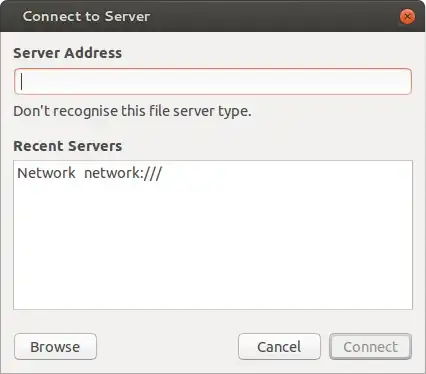
In Nautilus from Gnome 3, the Connect to Server dialog is missing the Type field.
How can I establish a WebDAV connection?
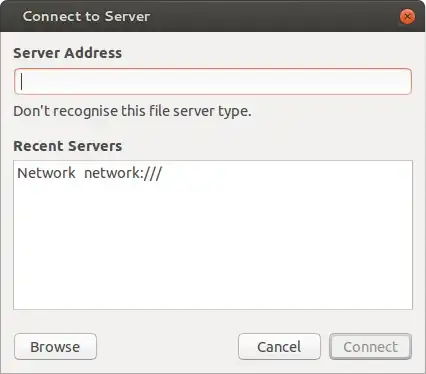
In the Server Address field type the following:
davs://[email protected]/path
The user@ and path parts are of course optional, so, if needed, you can just type:
davs://host.name/
If you need, you may provide a password as well:
davs://user:[email protected]/path
If someone is getting the error "SSL Handshake Failed", then exclude the "s" from davs since we are not using SSL i.e.
dav://user@hostname:port/path
This took me a while to figure out so hopefully this helps some people out there :).
apt-cache policy nautilus) – Andrea Corbellini Dec 27 '12 at 15:39