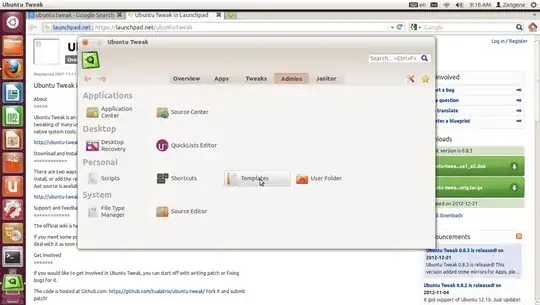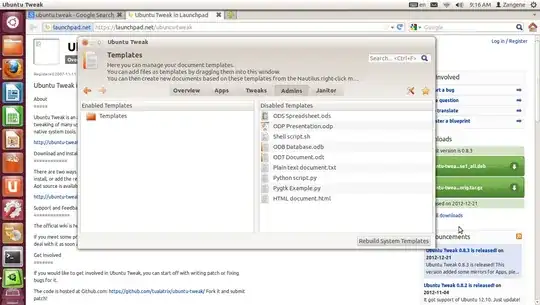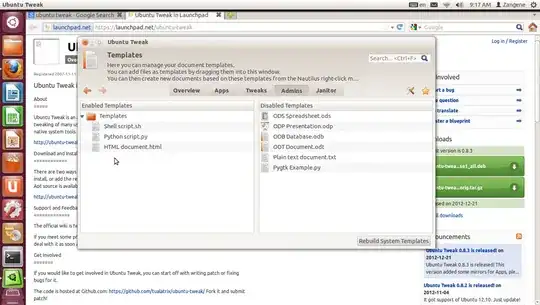As many I deleted the Templates on a fresh install. I followed the instructions in the accepted answer of What is the templates folder in the home dir for? I am running 12.10 and the proposed solution to restore the templates functionality does not work.
I did reboot. I tried a .Templates folder and a Templates folder and I played with XDG_TEMPLATES_DIR="$HOME/Templates". I added empty libreoffice files etc. All without success.
How can I restore template functionality in 12.10?