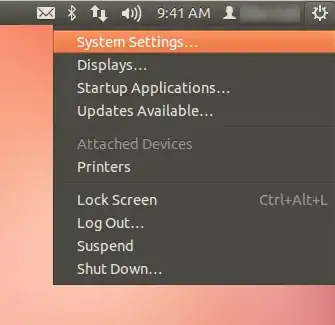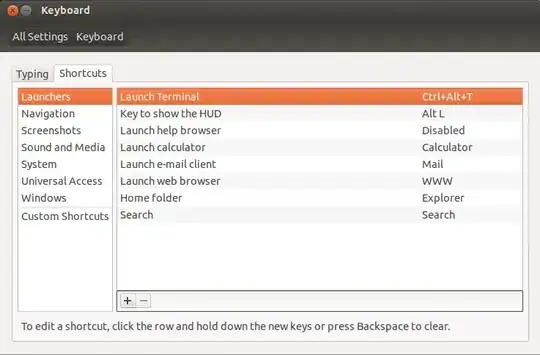I have a Super or a Windows key on my keyboard. As a Windows user I'm used to using it to open the start-menu. On Ubuntu its a very sensitive key. Sometimes when I press it by mistake the whole system goes crazy (music stops, one time the whole system even froze) because it activates a pre-defined key-bind.
How can I turn off the additional powers of the Super key? When I press it I want it to do nothing.