Firefox at my ubuntu 12.10 (64bit) desktop, started showing some parts of websites grey.
I tried creating a new profile, nothing.
Tried unistall with sudo apt-get purge firefox which removed firefox and some other firefox-tied apps, re-installed, still nothing.
This is how a page looks in firefox:
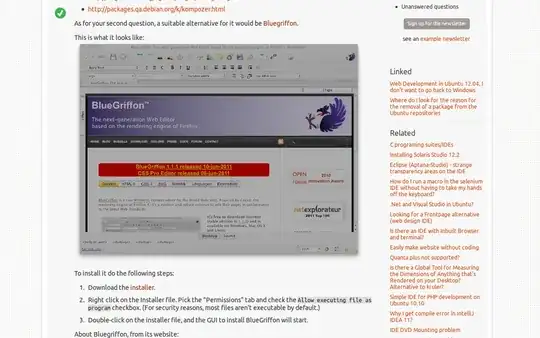
and how it looks in chrome:

Notice the image, it's a bit grey. I have also installed the Old image style extension and it simply doesn't work. What can I do?