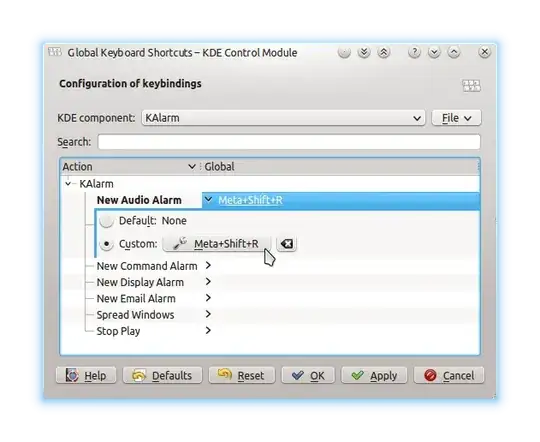In a default installation of Ubuntu, you can press shortly on the windows key to make the dash visible, which is a great tool for searching applications and/or files.
But there are many more useful key combinations enabled by default! Just press the windows key for a little while longer and a cheat sheet with the most useful combinations will be shown. The windows key is there called "Super".
Another very useful combination not mentioned there is [Super] + [W], which shows all open windows of the active workspace nicely arranged. You can then bring one of these windows to the front by clicking on it.
Have fun exploring!