Inside the terminal, I could use the command 'explorer .' in Win32 or 'open .' in Mac to open GUI explorer/Finder.
What's the equivalent command in Ubuntu?
Inside the terminal, I could use the command 'explorer .' in Win32 or 'open .' in Mac to open GUI explorer/Finder.
What's the equivalent command in Ubuntu?
xdg-open . will do what you want based on what is set as the default file manager, however since nautilus is the default I personally find it easier to autocomplete nautilus .
(Note that xdg-open is supposed to supercede gnome-open, as it's a Freedesktop.org solution that is cross-desktop and agreed upon instead of GNOME/KDE specific)
You may wish to give a chance to dolphin, which can be easily installed (if not already) by dropping the next line in a terminal:
sudo apt-get install dolphin
Dolphin is more like a "Finder" and it features the sliding effect in the vertical columns when opening folders and some other useful features.
After installind (or if already installed) drop the next in a terminal, or [Alt][F2] in order to invoke the "Run application" box in order to enter the next command:
dolphin
And enjoy.
A screenshot is placed here for you to see dolphin in action.
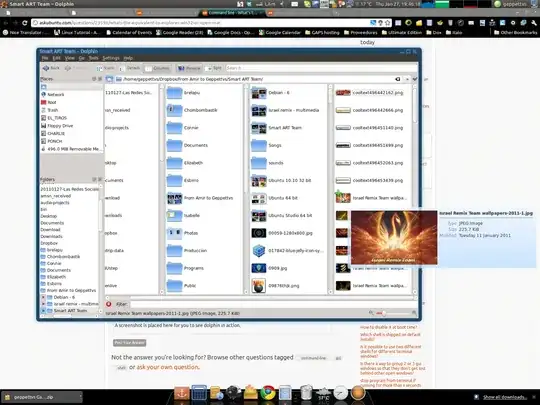
I have installed gvfs-bin to get the gvfs-open command and then setup an alias in my ~/.bashrc for open so it works pretty much just like OS X. I can do open . to open a nautilus window or open file to open a file in the default program for that file.
I use mimeopen and it works perfectly fine. Look at it's man page too, it has some handy options.
An improvement over this answer which gets rid of the noise from stderr and stdout:
open () {
nohup xdg-open $1 > /dev/null 2>&1
}
On gnome (the ubuntu default) it's gnome-open
nautilus --browser. I wonder if there is any functional difference with and without the--browserargument. – belacqua Jan 28 '11 at 00:17gnome-open .which will also default to nautilus for a directory. – frabjous Jan 28 '11 at 03:43sudo, I'ld usesudo -- nautilus --no-desktop .so that a new desktop is not created. If not, the desktop is messed up. – user4124 Jan 28 '11 at 16:12