I'm not able to create desktop/Unity short cut for web applications using Chromium/Google Chrome web browser in Ubuntu 12.10.
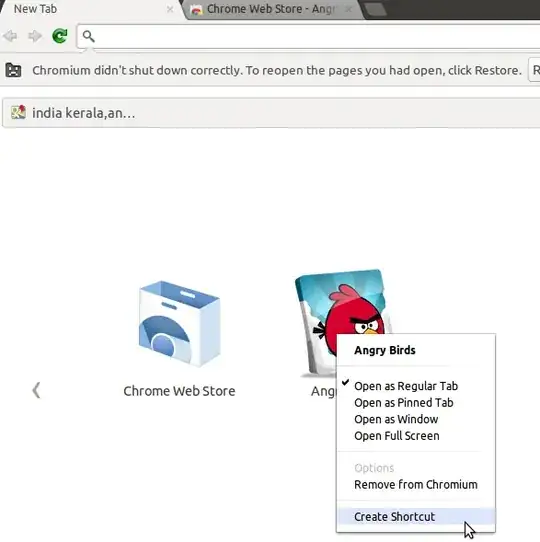
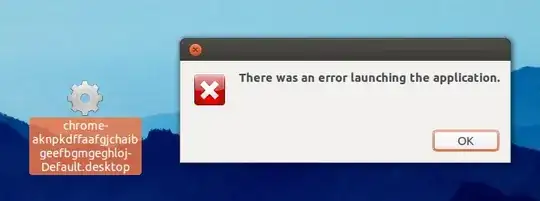
I'm not able to create desktop/Unity short cut for web applications using Chromium/Google Chrome web browser in Ubuntu 12.10.
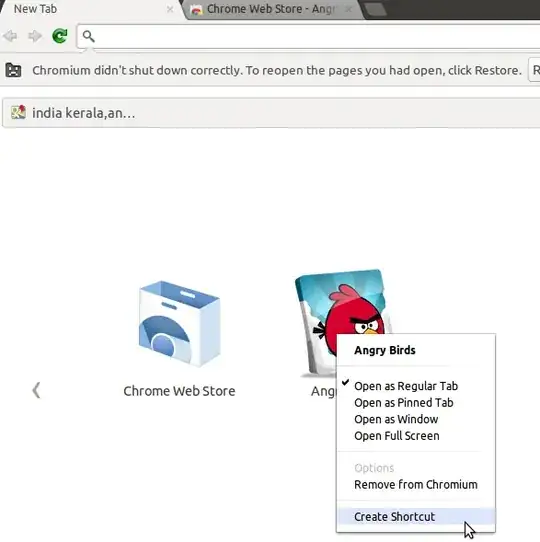
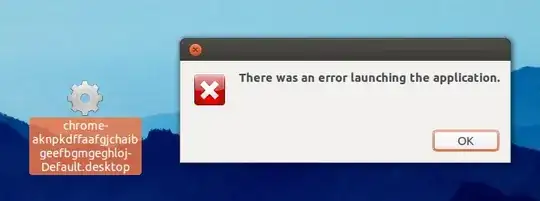
After some research on the internet I found how to create web apps desktop short cuts for Google Chrome/Chromium web browser in Ubuntu 12.10.
1. Install the application you want from Chrome Webstore and right click on the app icon and select create desktop short-cut.

2. It will creates a desktop short-cut and it will not work on Ubuntu 12.10, we need to edit the
**chrome-applicationid here-Default.desktop like file**
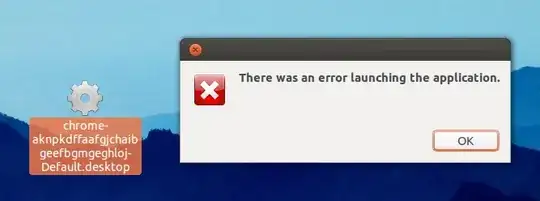
3. Open the file using Gedit using this command
~$ gedit Desktop/chrome-aknpkdffaafgjchaibgeefbgmgeghloj-Default.desktop
(change the file name to yours application ID)
4. It will open the Gedit text editor and you will need to change first two lines of the text
#!/usr/bin/env xdg-open[Desktop Entry]
Version=1.0
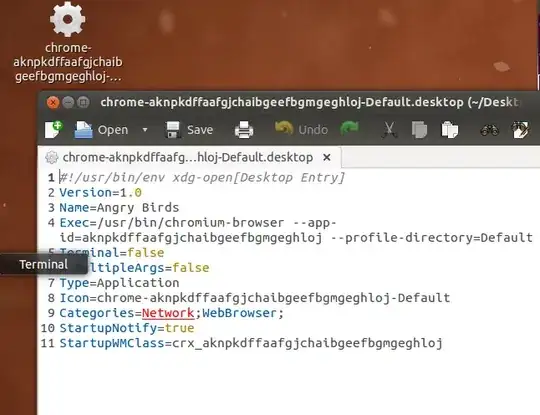
to
[Desktop Entry]
Encoding=UTF-8
5. Finally save the changes and you will be noticed the change of icon in the desktop and double click on it to run.
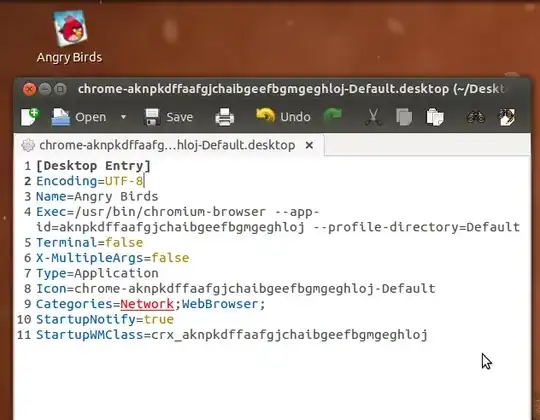
Time for playing Angry Birds!
Fixing Chromium webapp shortcuts in Lubuntu 12.10 http://computers4christians.org/Chromium-app-shortcut-fix-lubuntu.html
Open a terminal window (alt+ctrl+t) and type:
sudo apt-get install --no-install-recommends gnome-panel
Once you are done installing the above package,run this command to create desktop shortcuts.
gnome-desktop-item-edit --create-new ~/Desktop
once you enter that command a new window will popup
Let the Type remain as application.
Name:Chrome
command:/usr/bin/google-chrome or you could also browse to the particular location
and click on ok. Your desktop ikon will be created