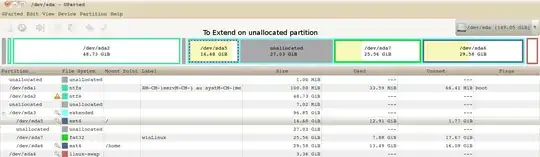Possible Duplicate:
How do I resize my current ubuntu partition?
Making A Partition with Gparted - Unmount?
This is a screenshot of my partitions. I want to extend the /dev/sda5 partition to all unallocated space (27.03 GB).
I tried unmount the ext4 partition to increase it but i got this error message.
The partition could not be unmounted from the following mount points:
/
Most likely other partitions are also mounted on these mount points. You are advised to unmount them manually.