I cant use the microphone in my ubuntu 12.10. I don't know at all what it the reason. My sound settings input tab displays some device, but I am not sure if that is my microphone. I use the skype test call to test if the mic is working but I never hear my voice. Why I can't use my microphone? what is missing?

Update I tried also to use
pavucontrol
This is how my settings there look like:
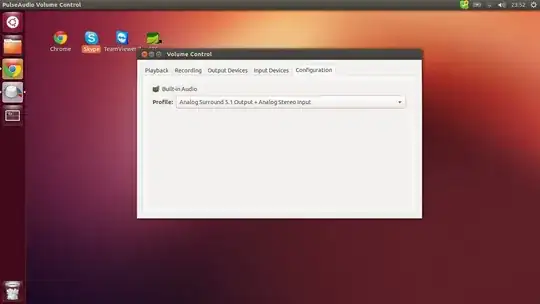

The second image looks like the mic is taking input, but it is not. That bar is there just shaking and is always the same lenght. I don't know what it could be. I just noticed that in this link https://wiki.ubuntu.com/LaptopTestingTeam/MSI%20X320?highlight=%28%5CbCategoryLaptop%5Cb%29 it says that in msi laptops the mic does'nt work. Is there any way to fix it?
Here is my part of my hardware configuration:
Computer
Processor 2x AMD Athlon(tm) X2 Dual-Core QL-60
Memory 3791MB (913MB used)
Operating System Ubuntu 12.10
User Name username (username)
Date/Time Sat 12 Jan 2013 00:35:23 GMT
Display
Resolution 1366x768 pixels
OpenGL Renderer Unknown
X11 Vendor The X.Org Foundation
Multimedia
Audio Adapter HDA-Intel - HDA NVidia
Input Devices
Lid Switch
Sleep Button
Power Button
Power Button
AT Translated Set 2 keyboard
ENE eHome Infrared Remote Receiver
MCE IR Keyboard/Mouse (ene_ir)
Video Bus
Video Bus
SynPS/2 Synaptics TouchPad
HDA NVidia Line
HDA NVidia Mic
HDA NVidia Headphone
HDA NVidia Line Out
Printers
No printers found
SCSI Disks
ATA WDC WD3200BEVT-2
TSSTcorp CDDVDW TS-L633A
Operating System
Version
Kernel Linux 3.5.0-21-generic (x86_64)
Compiled #32-Ubuntu SMP Tue Dec 11 18:51:59 UTC 2012
C Library Unknown
Default C Compiler GNU C Compiler version 4.7.2 (Ubuntu/Linaro 4.7.2-2ubuntu1)
Distribution Ubuntu 12.10
Board
Name MS-1671
Vendor MSI


