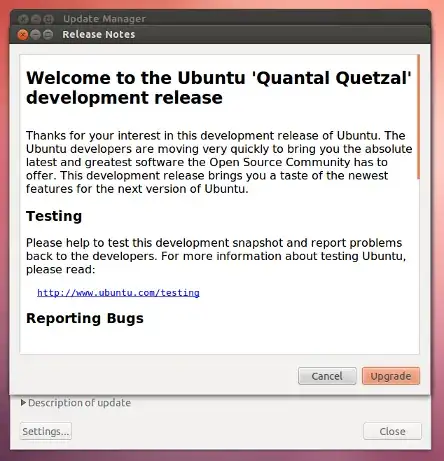I am currently running a really old version of ubuntu 9.04 on my computer. I would like to upgrade to the new 12.10 using a usb stick but I can't figure out how to run the installation process. I am used to windows and have never used ubuntu. What program should I use to I open the download? Any help will be appreciated! Thanks!
3 Answers
The program you need is "startup disk creator". You should find it under the menu system:
-System
-Administration
-Startup disk creator
You will need a FAT formatted USB stick and the ISO of the release you want. 12.04 is an LTS release that is supported until 2017. 12.10 is the current stable release supported until April 2014.
I recommend you check the md5sum for the ISO file you download and burn it at the slowest possible speed.
- 8,375
-
If you have problems creating the bootable USB stick with errors like "unable to write boot sector" as the end or "invalid partition table" (or similar) then have a look at my answer to this question: http://askubuntu.com/questions/190996/running-ubuntu-from-a-usb-flash-drive-on-acer – fabricator4 Jan 11 '13 at 07:58
If you want to make an offline installation then you could follow these steps to create a bootable USB.
To run Ubuntu from a USB stick, the first thing you need to do is insert a USB stick with at least 2GB of free space into your PC.
The easiest way to put Ubuntu onto your stick is to use the USB installer provided at PenDriveLinux.com. You’ll need to download and install and follow the instructions.
Download PenDriveLinux's USB Installer
Select Ubuntu Desktop Edition from the dropdown list.

Click 'Browse' and open the downloaded ISO file.


Choose the USB drive and click 'Create'.
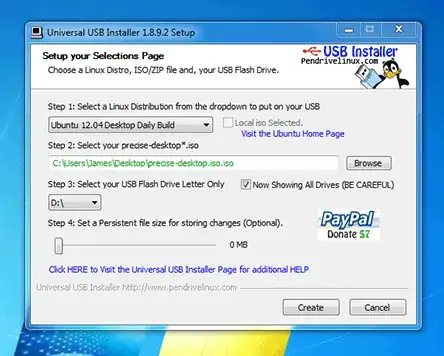
There after you can refer this Link to start installation.
- 8,905
- 1,147
If you are connected to internet then I would recommend these steps:
Upgrade to Ubuntu 12.04.1
It is recommend you backup your existing Ubuntu installation before updating.
Launch the update manager
Press the Superkey (Windows key) to launch the Dash and search for Update Manager

Check for updates
Click the Check button to check for new updates. If there are any updates to install, use the Install Updates button to install them, press Check again after that first update is complete — then press the Upgrade button.

Install the upgrade
A message will appear informing you of the availability of the new release. Click Upgrade and follow the on-screen instructions.