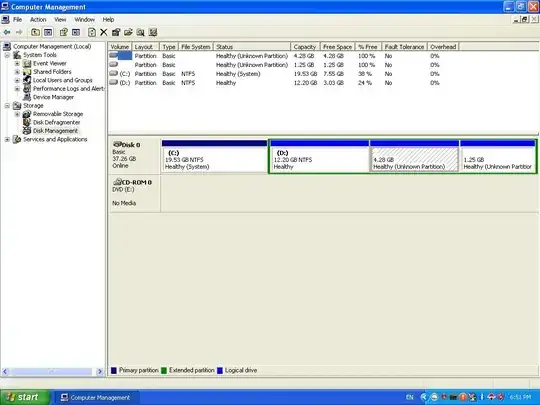Possible Duplicate:
How to remove Ubuntu and put Windows back on?
I have installed Ubuntu alongside Windows XP on a different partition and I want to delete Ubuntu while retaining the Windows XP. I don't want that my Windows gets damaged in the process. How can I do this?