Unfortunately Rhythmbox does not display the source for imported files on the GUI. In case we selected more than a single location "Multiple locations set" will be displayed only:
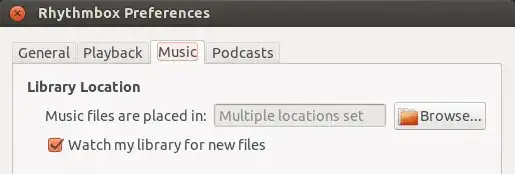
We can view and change the directories Rhythmbox should monitor for creating the database by running dconf-editor (from dconf-tools  ) where we can browse to org/ gnome/ rhythmbox/ rhythmdb/ locations):
) where we can browse to org/ gnome/ rhythmbox/ rhythmdb/ locations):
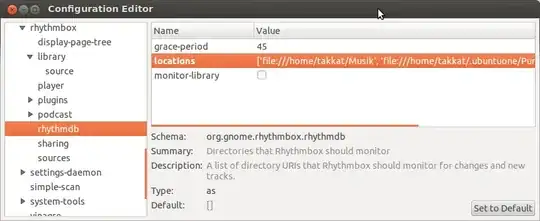
If this does not reveal the location of our mp3 files we can also perform a search on our file system which can be done with the default file browser Nautilus.
We open the location from where we want to find our files. In case we want to scan the whole filesystem including mounted additional drives we open the location "File System". In the "Search" line on top we give in an expression to be found in a filename, in this case when we search for mp3-files we may enter "mp3". Note that wildcards are not supported:

Of course we can also perform searches for files from the command line, e.g with the following commands:
cd /home # use cd / for the whole file system
find -H -name *.mp3
The option -H tells find to not follow symbolic links, the option -name is case sensitive. If you have mp3 and MP3 files choose option -iname instead.
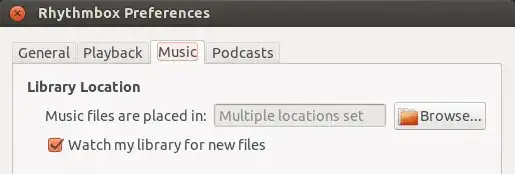

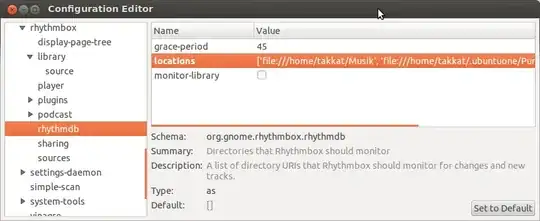

find -iname *.mp3(replace .mp3 with the appropriate extension if needed) in a terminal. If the songs are somewhere in your home folder this should find them. – Mark Paskal Jan 20 '13 at 02:30