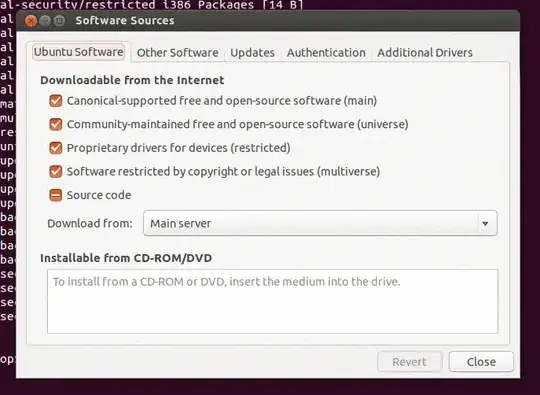According to Install Adobe Acrobat Reader in Ubuntu12.10/12/04/Linux Mint, you need to do this:
sudo add-apt-repository "deb http://archive.canonical.com/ precise partner"
sudo apt-get update
sudo apt-get install acroread
But note that the Launchpad page here does not list a package for quantal (12.10).
acroread was either removed from quantal or was not made for quantal so changing precise to quantal in above instruction OR checking the box in the image posted in the question in the tab 1 to the right (named Other Software) will NOT work. You need to use the precise repo or download it straight from adobe.com