I have an Asus UX21A ultrabook. It's really sweet in most respects. However, there is one issue which to me is a design flaw, though maybe some people think it's a feature.
The tracking area of the touchpad and the mouse buttons overlap. I suppose some people might think this was a feature, as it means that potentially you could drag the pointer to somewhere and then click without having to lift your finger. But for me, it just ends up that sometimes when I go to click something, the pointer moves just a bit so that it moves off the thing I'm clicking and the click doesn't register. Especially with the high definition screen, where the pixels are small, which sometimes results in some really tiny interface elements.
I'd like to be able to change the area that responds to finger movement so that it is separate from the buttons.
The current effective tracking area is this, outlined in red:
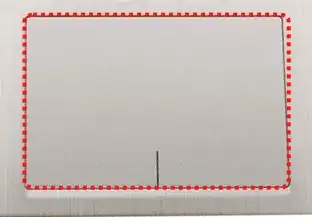
I'd like to change it so that the tracking area is like this, outlined in green:
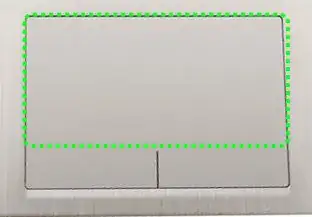
Is it possibly to manually configure the touchpad's responsive area in this way?
synclient -l, it says the valueof AreaBottomEdge is0. However, when I runsynclient AreaBottomEdge=XXX, and if I make the value ofXXXanything above 0, even just 1, the mousepad stops responding entirely. If I make the value a negative number, there is no change at all. – Questioner Jan 28 '13 at 13:04BottomEdge, by looking at the picture probably by about 20% less. Setting it to 1 means your touchpad stops working after 1 'unit' counted from top. E.G. myBottomEdgeis '527' when I changeAreaBottomEdgeto 300 bottom half of the touchpad doesn't work – Symin Jan 29 '13 at 18:19BottomEdgevalue is 1771. So I setAreaBottomEdgeto 1600, and that seems to be about right. Almost there: my concern now is about how to make this adjustment permanent. I thoughtxorg.confwas deprecated a few Ubuntu versions ago. In any case, I do not seem to have an activexorg.conffile. I'm a little wary of just arbitrarily making one. What is the proper way to proceed given that there is noxorg.confin the/etc/X11directory or anywhere else? – Questioner Jan 31 '13 at 08:24xorg.confyou could copy/usr/share/X11/xorg.conf.d/50-synaptics.confinto/etc/X11/xorg.conf.d/50-synaptics.confand edit it accordingly. – Symin Feb 03 '13 at 08:43xorg.conf.d. Unfortunately, though, I have encountered a snag which prevents me from implementing that tip. I have now discovered through use that when I use thesynclient AreaBottomEdge=XXXcommand, right clicking is adversely affected. It doesn't disappear completely, but it seems that the area on the trackpad that accepts right clicks becomes a very thin, hard to access, area on the border between the pointer movement area and the button area. The entire mouse button area becomes pretty much left-click only. So now I'm not sure how to proceed with this. – Questioner Feb 07 '13 at 09:47