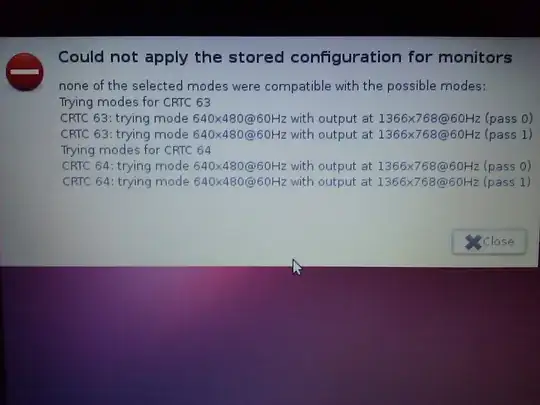When I tried to install an Nvidia proprietary driver roughly from scratch, I always had the same problem as you with the breaking of Desktop appearance and resolution. I never resolved by means of "software sources" nor "additional drivers" because the driver installed in this way is never detected, so you will not see any driver report line in both the cited programs. The problem of this, is because the Nvidia Optimus technology is implemented for the latest video cards released by Nvidia. Briefly, you have two video cards installed on your laptop (type lspci | grep VGA to find out); one probably is an embedded Intel and the other one is the Nvidia card; because saving power reasons, the Nvidia card on Windows systems is just waken up when the OS detects a large amount of graphic duty. For Linux, the Nvidia drivers don't take into account the presence of the embedded card, so it will not work. The only way it worked for me is by installing Bumblebee as suggested on many sites and forums (for example this Bumblebee installation). After installed, don't forget to check in your /etc/bumblebee/xorg.conf.nvidia file the line
Option "ConnectedMonitor" "DFP"
you have to change it to
Option "ConnectedMonitor" "CRT"
and you'll see the optirun glxspheres command working.