Is there a way to make KDE applications (like digiKam) look native in GNOME?
3 Answers
First you need the KDE's "System settings" application by installing systemsettings from the Software Center.
Search the dash for System settings and launch it . Then make the following changes:
- under Style → Applications → Widget style, select GTK+
- under Colors, select the colours to match your GTK theme or download the Ambiance colour scheme .
- under Icons → Theme, select the icon theme you are using in GTK apps
- under Fonts select "Ubuntu", size 11
Currently using Ubuntu 22.04. The following solution is applied to my system and has been tested on fontmatrix, that is QT5 app.
You can apply QT styles that recreate GTK look and feel via the packages qt5-style-kvantum (theme manager) and qt5-style-kvantum-themes (collection of styles). To install them, run the command:
sudo apt install qt5-style-kvantum qt5-style-kvantum-themes
Then, you need to tell to your system to use kvantum style for QT5 apps. This is performed by setting the QT_STYLE_OVERRIDE variable in your .profile file.
You have two alternative ways.
Alternative 1
- run
echo "export QT_STYLE_OVERRIDE=kvantum" >> $HOME/.profile
Alternative 2:
- open the file with
gedit $HOME/.profile - add the line (if not present)
export QT_STYLE_OVERRIDE=kvantum - save the file.
After changing the .profile file, you have to logout from your account and login, then it will be sourced automatically.
Now, open the Kvantum Manager app from the app-grid menu:
- Click on the submenu "Change/Delete Theme"
- Select "KvYaru" from "Select Menu".
- Click "Use this theme" button.
This is the way to activate a style that resembles the default Ubuntu theme, called Yaru. By default, a lots of themes are installed, so you can choose what you prefer.
The Kvantum project is available at this GitHub page.
- 8,905
In Ubuntu 18.04, what worked for me was:
sudo apt-get install qt5-style-plugins
This is taken from the ArchLinux documentation. It also recommends setting the QT_QPA_PLATFORMTHEME=gtk2 environment variable, but I did not need that.
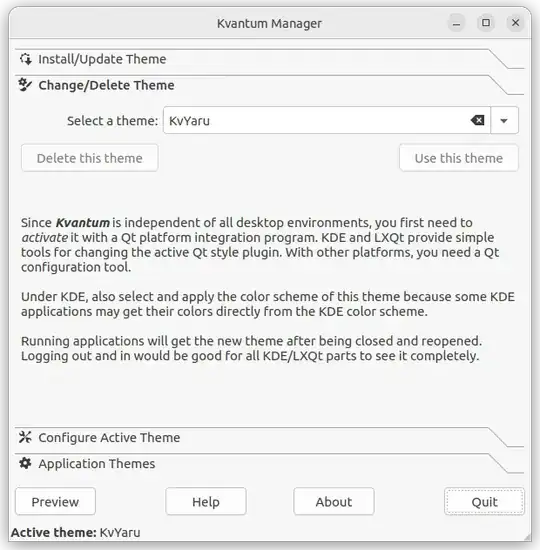
qt4-qtconfig. – Tobu Sep 08 '13 at 21:38systemsettingsapplications. Moreover, this application is well known to have no impact on the KDE applications on Ubuntu. – Luís de Sousa Sep 24 '19 at 06:38