On Windows, I used to bind Ctrl+Left to Home and Ctrl + Right to End via ahk.
Now I'm struggling to achieve this behavior in Ubuntu.
I've tried editing /etc/inputrc:
"\e[1;5C": end-of-line
"\e[1;5D": beginning-of-line
It works but only in the terminal window. I've also tried xmodmap:
xmodmap -e "keycode 113=Left NoSymbol Home"
but it does not work.
The strange thing here is that if I bind to Shift + Left in xmodmap it works:
xmodmap -e "keycode 113=Left Home"
My guess here is that the default behavior of Ctrl + Left(skip words) somehow gets priority over xmodmap bindings.
Where can I find where the default bindings are located and how to remove it? Or, maybe I could just bind needed behavior there ?
I'm on Ubuntu 12.04
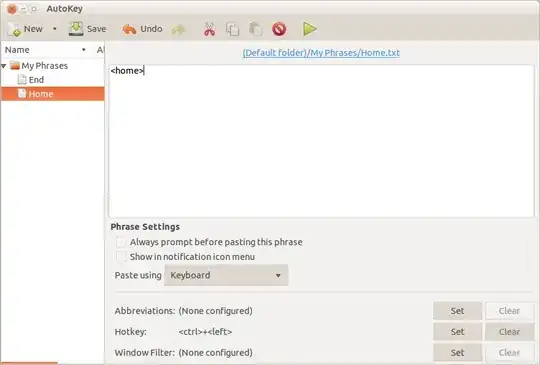
xevoutput for the keys you want to change? – Seth Feb 06 '13 at 02:09xevoutput please? – Seth Feb 06 '13 at 03:13