I am trying make a Ubuntu bootable flash drive using the Universal-USB-Installer-1.9.2.4. Also I have downloaded the a file named ubuntu-12.04.1-desktop-amd64.iso which is 7.10.956 kb from a torrent from Ubuntu site.
When I open the Universal-USB-Installer. It presents the following screen
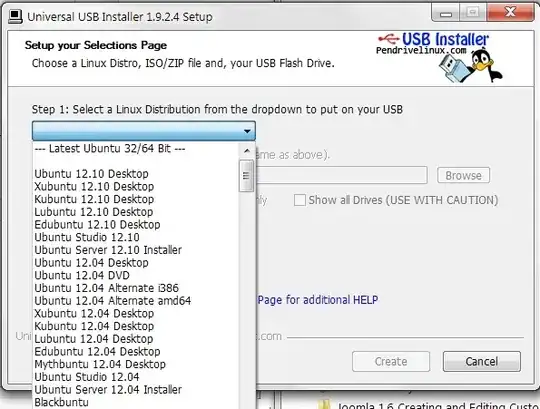
It does not present the option of ubuntu-12.04.1-desktop-amd64.iso instead the closest I could find are
- Ubuntu 12.04 Desktop
- Ubuntu 12.04 Alternate amd64
Please suggest what option should I choose in the
Step1: Select a Linux Distribution from the dropdown to put on your USB since it does not present the ubuntu-12.04.1-desktop-amd64.iso iso I have?