I have a bluetooth headset that I would like to use with Skype. It used to work perfectly a few Ubuntu versions ago. Then one day it stopped working, and it seems there were kernel bugs or something. I gave up on it for maybe half a year or more.
Recently, I thought I'd give it another go. On the upside, my headset seems to connect to my computer without any trouble:

However, when I open Skype, it does not see the headset at all. There is only one Pulseaudio option, which is network sound server, not my headset.

The bluetooth headset also does not seem to appear anywhere in my sound settings.
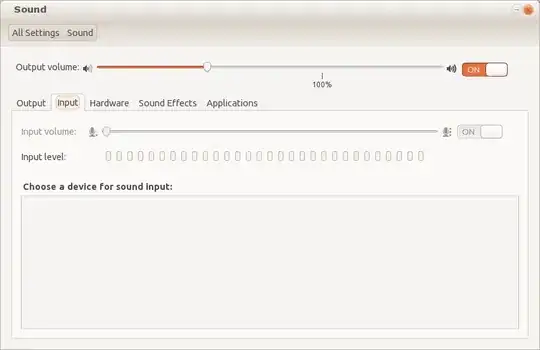
How do I get Skype to recognize my bluetooth headset?
pulseaudio-module-bluetooth? – titusjaka Mar 05 '13 at 03:51