Is it possible to make Thunar my default file manager in Ubuntu 12.04 LTS?
I've installed Thunar and I must say there's really visible performance difference compared to gnome-shell default manager.
How can I make this my preferred file manager?
Is it possible to make Thunar my default file manager in Ubuntu 12.04 LTS?
I've installed Thunar and I must say there's really visible performance difference compared to gnome-shell default manager.
How can I make this my preferred file manager?
Run the following command:
exo-preferred-applications
Next, go to Utilities > Default File Manager, and choose the file manager that you want to use as your default.
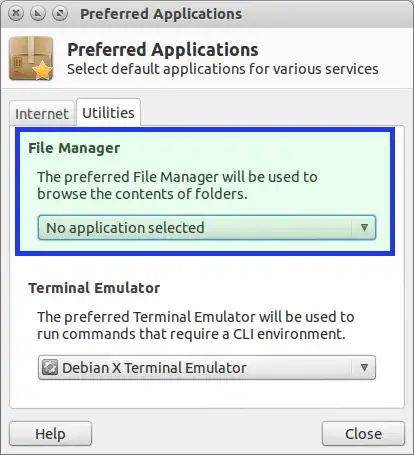
The setting from Kevin Bowen's answer is not enough for all scenarios:
~$ xdg-mime query default inode/directory
nautilus-folder-handler.desktop
So applications using xdg (or another interface to .desktop files) to open directories will still use Nautilus. Run this¹ to change to Thunar:
xdg-mime default Thunar.desktop inode/directory
Note bene: using gio mime seems to be equivalent.
thunar.desktop.thunar.desktop exists; it's definitely called Thunar.desktop on my 18.04 machine. I'll include a note to try the other spelling, though, and revisit for 20.04.
– Raphael
Aug 03 '20 at 05:14
By the way you need to open it just one time, after that it would be Default File Manager for you.
However, you can change the default file manager and also restore to previous one, check the link: Default File Manager Official Documentation