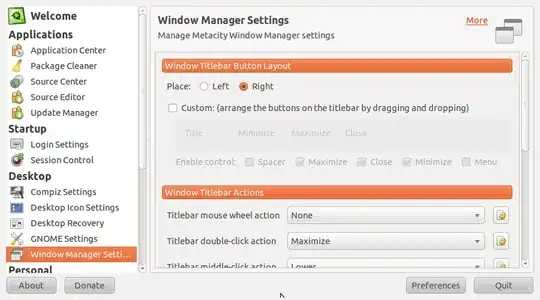During the Ayatana discussion in this bug report, tab placement inconsistency in the design was mentioned 115 times, in over 20 separate posts, throughout the near-800 comments, but the final decision was still to move window buttons to the left.
If you desire consistency, you're far better moving the window buttons back to the right using one of the many methods described in that bug report. For example, use gconftool-2 --set /apps/metacity/general/button_layout --type string ":minimize,maximize,close" or add the PPA outlined in comment 792.
However, you've already fixed Firefox with a plug-in, and hopefully someone can help you hack Gedit. That leaves the list of "to-do", for me personally, at :
Nautilus, Pidgin/Empathy, Thunderbird, Chromium and Eclipse
Bottom line, re-designing all these apps will take time. I doubt the work will be complete for Natty, but perhaps we'll start to see some consistency by Natty+1.
I realise that this "answer" isn't going to help you. I raise it simply to make you aware of the scope of the task you've undertaken here.