The interface of many programs has changed to a "classic" look. Chrome, Firefox, and Virtual Box are three that I've noticed so far. Everything looks normal when I'm using the file manager or Ubuntu Software Center.
Here's a screenshot:

First, right click on the desktop and open "Change Wallpaper". Make sure the theme is set to ambiance.
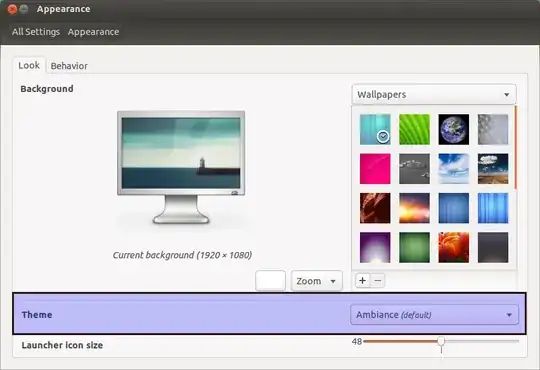
Then make sure there aren't any files called .gtkrc or .gtkrc-2.0 in your home folder. Delete any you find. Logout and log back in.
Note: files beginning with a . (period) are hidden. To view them in Nautilus press CTRL + H or use ls -a in a terminal.