I had some problem with stock audio on the Realtek ALC888S making it a bit too quiet.
So, After reading https://help.ubuntu.com/community/HdaIntelSoundHowto , I downloaded the HD audio drivers for Kernel 3 and installed them
During the end of the install, sound halted.
I then rebooted my system.
And then, sound does not play anymore. oss-test gives me that /dev/mixer: No such file or directory. Sound settings shows only one Dummy output like this:
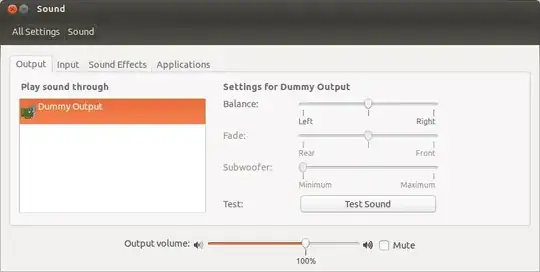
Also,
amith@amith-dualcore:~$ ls -l /dev/snd/
total 0
crw-rw---T 1 root audio 116, 1 Feb 17 21:50 seq
crw-rw---T 1 root audio 116, 33 Feb 17 21:50 timer