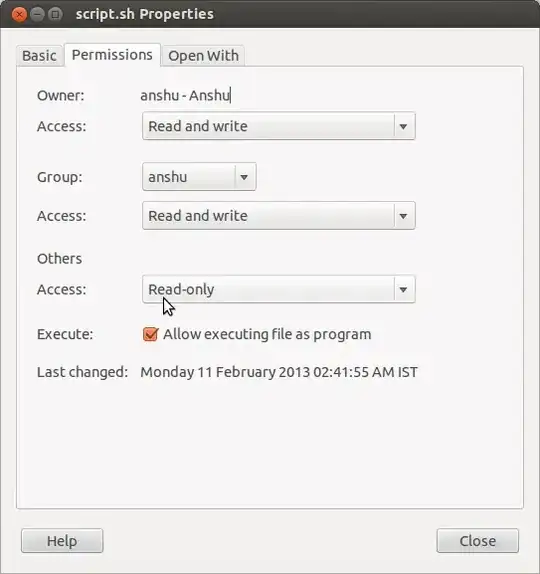So I tried making a desktop shortcut which executes a very simple shell script. But when i double click/right click->execute it, it does nothing. (or at least I think it does nothing)
heres how my shortcut and shell script looks: Note the shortcut has "Terminal" set to 1, and i hope that means that it opens the shell script in a new terminal window.. (i have a couple terminals already open, which arent ready for usage (have scripts running))
Shortcut:
[Desktop Entry]
Version=1.0
Type=Application
Name=Test
Comment=Test
Exec=/home/(myusername)/test/test.sh
Icon=utilities-terminal
Terminal=true
StartupNotify=false
GenericName=Test
Shell Script:
#!/bin/sh
# (I tried both, /bin/bash and /bin/sh)
echo "hi"