Is there a way to make Chrome/Chromium's notifications use notify-osd instead of the ugly boxes it uses by default?
-
1Probably not helpful, but... use Firefox instead of Chrome and you can enjoy native system notifications with GNotifier. – Byte Commander Sep 07 '16 at 00:59
-
Pssst @ByteCommander FF said check is in the mail. – WinEunuuchs2Unix Sep 07 '16 at 02:32
-
Firefox is still free as in free beer, I won't get anything for recommending it except the good feeling that one or two people might have switched to a better browser... (IMNSHO) @WinEunuuchs2Unix – Byte Commander Sep 07 '16 at 02:40
-
@ByteCommander I shameless promote Linux all the time even going so far as wearing a baseball cap with a Penguin. You are doing a great job and I was just teasing you. You had me at free beer.... – WinEunuuchs2Unix Sep 07 '16 at 02:49
3 Answers
Yeah: Chromify-OSD.
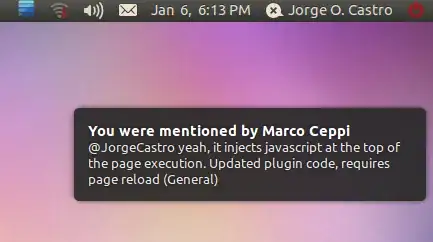
This can be installed from the Google Chrome Web Store.
To install it, just go to the webstore and click the "Add to Chrome" button - it'll do the rest.
To use it, you'll probably need to restart Chrome, at that point it should be working.
All bugs should be reported to the launchpad.net project page - for more on reporting bugs, take a look at this question: How do I report a bug?
-
-
-
Hm, it does not appear to work. I've installed it, restarted Chromium for good measure, and went to http://www.html5rocks.com/en/tutorials/notifications/quick/ to test. I get ugly white boxes in the lower-right screen corner instead of pretty black OSD bubbles in the upper-right corner. – Marius Gedminas Nov 02 '11 at 19:41
-
Oh, silly me TL;DRed on the description in the web store. "This is a first release which does not support HTML5 notifications (but will in next release, view LaunchPad project page)". What other Chromium notifications are there? – Marius Gedminas Nov 02 '11 at 19:43
-
There is a new fork which is recently updated: LinuxNativeNotification featured on OMGubuntu – Tapper Jul 17 '12 at 08:03
Since NPAPI is gone, pretty much every solution is dead. It looks like there's currently only one solution, and it isn't great.
Libnotify Notifications in Chrome
It is rated very low, but that's most likely because it is still incomplete. It also requires a piece of software to run on the machine itself, so it's not the most easy installation.
However, if you can run scripts and are willing to take security risks, this may work great for you, as long as you don't expect it to work with everything (the author says Gmail is currently in the works).
Sadly, it seems that Google's decision to kill NPAPI in Chromium has also killed this convenience measure.
I will continue to research, but at the moment, this is the only solution I can find that isn't over a year old.
- 19,395
- 12
- 50
- 65
Once you have installed it in Chrome, Click on the Wrench Icon, then select the Prefences Menu, then Extensions and you should see:

The Chromify-OSD extension Icon and that it is enabled. The extension is now installed and enabled.
The only other requirement to make this work is that you have the notify-osd packages installed in your system or this will not do anything at all.
HTH. Have a nice day. :)
- 695
-
-
-
@Amias this answer was written in 2011. It was more valid at the time. – TheWanderer Sep 08 '16 at 22:38