edit: Thank you for reopening
I have an an AMD APU as my CPU/GPU (specs below) and its graphical performance benefits greatly from higher speed RAM. In my motherboard BIOS I have set the memory clock speed to 2133MHz. However, when I check my RAM speed through the terminal with lshw and dmidecode --type 17 it shows my speeds as 800MHz.
Are lshw and dmidecode showing the wrong information? Can Ubuntu take advantage of my higher speed RAM at all?
Specs:
- CPU: AMD A10-5800k
- RAM: 8GB (2x4GB) G.Skill Ares @ 2133MHz
- Mobo: Asrock FM2A85X-ITX
lshw results:
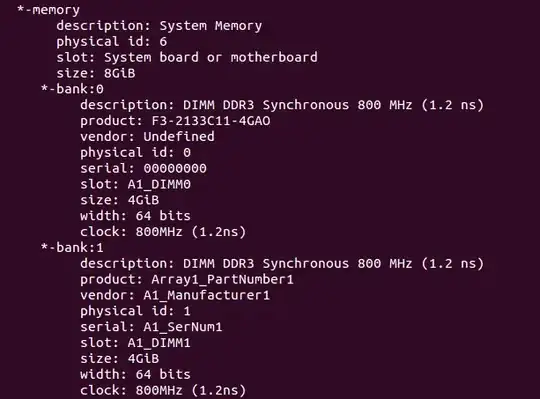
dmidecode results:

(running Ubuntu 12.10 and using AMDs 13.1 Catalyst drivers)