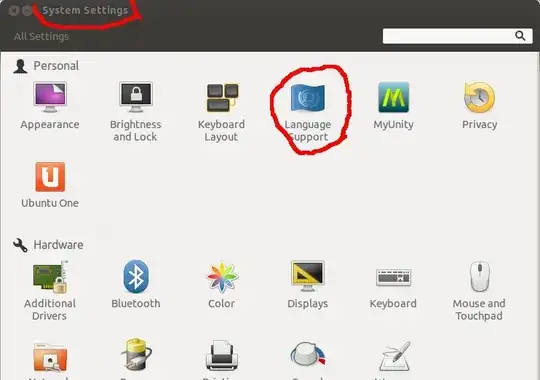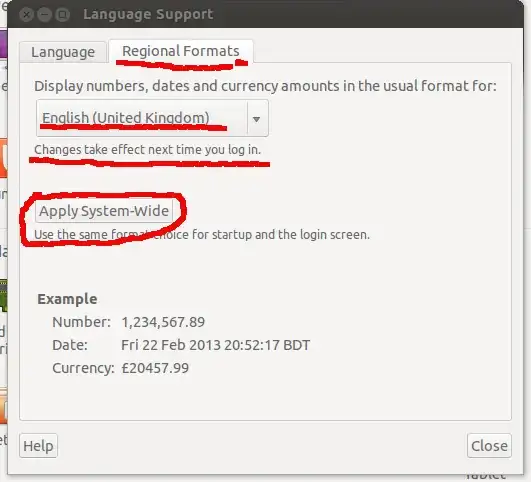Whenever I am opening a file in Ubuntu applications, be it LibreOffice or Document Viewer, the date format always appears in the mm/dd/yyyy format in the file open (and save) menus. Please see these images,


From the consistency among applications, I presume that this is something OS specific rather than being application specific.
I tried looking under System Settings, without any avail.
Could you please tell me how do I set the date to dd/mm/yyyy (or any other format of my choice) in the file menus?
Thanks.