I am new to Ubuntu and I would like to know how I extract a tar.gz file. Thanks!
Asked
Active
Viewed 1.7e+01k times
24
-
1If you want to have a great Ubuntu experience, then do not run an unstable development alpha release (13.04) and do not install software from tar.gz files when you are new to Ubuntu. Both can easily make you believe Ubuntu is unstable, which it is not. – Takkat Feb 27 '13 at 19:34
3 Answers
33
tar -xzf [filename]
will extract. To see the contents before extractring try tar -tvzf [filename]
Ruediger
- 2,182
3
You can use the graphical tools, file roller, or the command line.
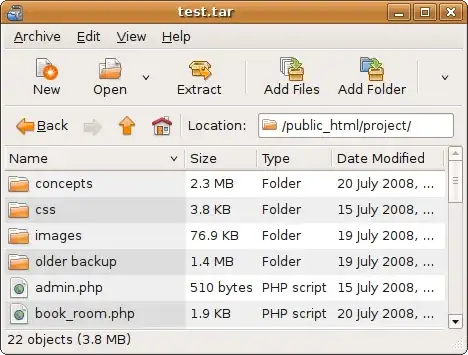
See https://help.ubuntu.com/community/File%20Roller
Or the command line:
tar xzvf file.tar.gz
Panther
- 102,067
2
Right click on the tar.gz file and select the extract here option from the drop-down menu, and it will be extracted on the same folder as the compressed file.
agustibr
- 1,597