Ubuntu 12.10 Newbie questions. Why do you have to use command prompts to erase CDs & DVDs on Ubuntu 12.10 when it has disc burning software like Brasero? Those commands are not working.
I do not see an option for tools any where on the program.
Ubuntu 12.10 Newbie questions. Why do you have to use command prompts to erase CDs & DVDs on Ubuntu 12.10 when it has disc burning software like Brasero? Those commands are not working.
I do not see an option for tools any where on the program.
Brasero is able to erase RW CD/DVD.
Goto Tools > Blank
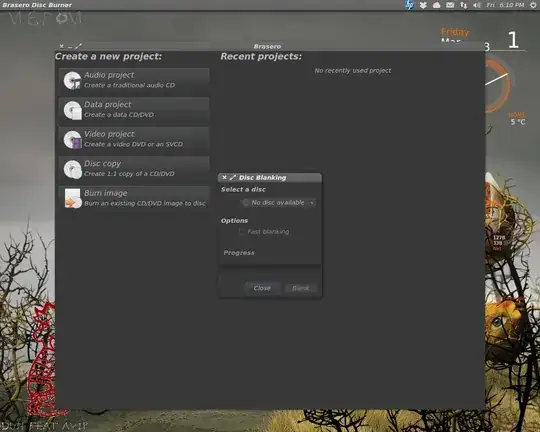
Goto Tools > Blank" Where is the tools option?
– Paw Paw Troy Mar 01 '13 at 18:31