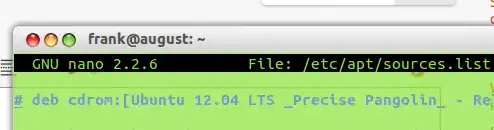Failed to fetch cdrom://Ubuntu 12.10 _Quantal Quetzal_ - Release amd64 (20121017.5)/dists/quantal/main/binary-amd64/Packages Please use apt-cdrom to make this CD-ROM recognized by APT. apt-get update cannot be used to add new CD-ROMs
W: Failed to fetch cdrom://Ubuntu 12.10 _Quantal Quetzal_ - Release amd64 (20121017.5)/dists/quantal/restricted/binary-amd64/Packages Please use apt-cdrom to make this CD-ROM recognized by APT. apt-get update cannot be used to add new CD-ROMs
W: Failed to fetch cdrom://Ubuntu 12.10 _Quantal Quetzal_ - Release amd64 (20121017.5)/dists/quantal/main/binary-i386/Packages Please use apt-cdrom to make this CD-ROM recognized by APT. apt-get update cannot be used to add new CD-ROMs
W: Failed to fetch cdrom://Ubuntu 12.10 _Quantal Quetzal_ - Release amd64 (20121017.5)/dists/quantal/restricted/binary-i386/Packages Please use apt-cdrom to make this CD-ROM recognized by APT. apt-get update cannot be used to add new CD-ROMs
E: Some index files failed to download. They have been ignored, or old ones used instead.
this is what I’m getting at the end when I try to update software