I was fixing my partition with GParted and it seemed to work well.
But, my laptop suddenly ran out of power and I didn't realize it, then it turned off while GParted was still running which was at the part it is copying 2MB per second(on
/dev/sda8)
Then, I plugged in battery cable and checked. All system seems normal.
My question is:
- Since there is no important data in
/dev/sda8, will any problems arise because of what happened? I already checked all the data in/dev/sda8, and there is no corrupted data.
Output of sudo fdisk -l:
Disk /dev/sda: 1000.2 GB, 1000204886016 bytes
255 heads, 63 sectors/track, 121601 cylinders, total 1953525168 sectors
Units = sectors of 1 * 512 = 512 bytes
Sector size (logical/physical): 512 bytes / 4096 bytes
I/O size (minimum/optimal): 4096 bytes / 4096 bytes
Disk identifier: 0x00075eb1
Device Boot Start End Blocks Id System
/dev/sda1 * 2048 206847 102400 7 HPFS/NTFS/exFAT
/dev/sda2 206848 212719615 106256384 7 HPFS/NTFS/exFAT
/dev/sda3 212721664 1953519615 870398976 5 Extended
/dev/sda5 212725760 410556415 98915328 83 Linux
/dev/sda6 1937895424 1953519615 7812096 82 Linux swap / Solaris
/dev/sda7 410560512 508213247 48826368 83 Linux
/dev/sda8 508215296 1937888819 714836762 7 HPFS/NTFS/exFAT
Partition table entries are not in disk order
gives no error/warning messages
Screenshot of my partition table with GParted + details on un-allocated data:
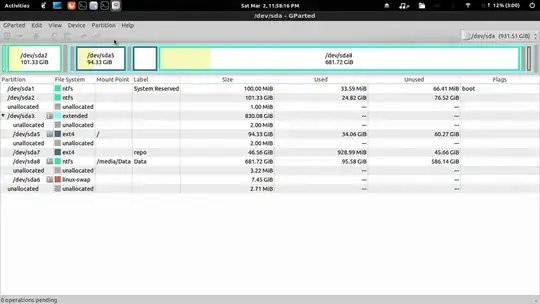
ubuntu 12.04 LTS 64 bit running gParted with live usb
chkdsk volume /f, e.g.chkdsk C: /fif the drive to be checked is mounted as C:. The/fswitch attempts to automatically fix any problems with the filesystem. – Jez W Jun 25 '13 at 16:39