There is no option in Mouse & Touchpad Settings to enable horizontal scrolling in Ubuntu 13.04+ (Raring/Saucy/Trusty) (GNOME 3.8+):
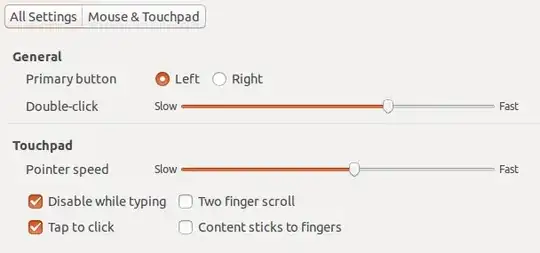
No horizontal scrolling even by enabling two finger scroll or content sticks to fingers.
How is it possible?
There is no option in Mouse & Touchpad Settings to enable horizontal scrolling in Ubuntu 13.04+ (Raring/Saucy/Trusty) (GNOME 3.8+):
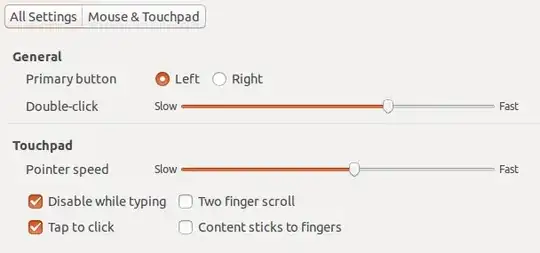
No horizontal scrolling even by enabling two finger scroll or content sticks to fingers.
How is it possible?
There’s a way through dconf Editor; so:
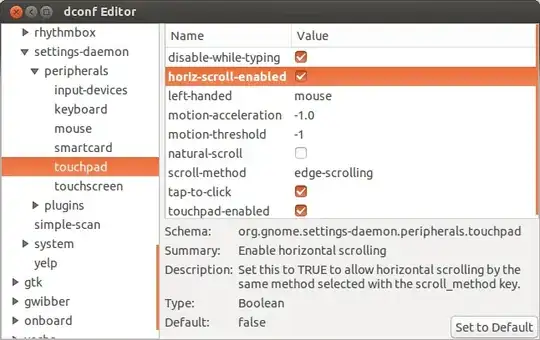
Edit: Dconf Editor was pre-installed on 13.04, where I first faced the problem; but on 13.10 and 14.04 it’s easier to use gsettings, see Samuel Cavazos’s answer.
Alternative way: run this in your command line
synclient HorizTwoFingerScroll=1
VertEdgeScroll and HorizEdgeScroll
– Dmitry Pashkevich
Jan 18 '14 at 15:55
synclient HorizEdgeScroll=1
– iynque
Mar 06 '15 at 03:08
Couldn't find synaptics properties. No synaptics driver loaded?.
– kiltek
Oct 23 '17 at 06:11
/etc/rc.local.
– datashaman
Mar 01 '19 at 09:03
Or just run
gsettings set org.gnome.settings-daemon.peripherals.touchpad horiz-scroll-enabled "true"
in a terminal
$ gsettings set org.gnome.settings-daemon.peripherals.touchpad horiz-scroll-enabled "true"
– Ondra Žižka Feb 15 '17 at 21:56
No such schema 'org.gnome.settings-daemon.peripherals.touchpad'
No such schema 'org.gnome.settings-daemon.peripherals.touchpad' message.
– kiltek
Oct 23 '17 at 06:09
Configure your Linux key binding to make Shift+Mouse wheel send an horizontal scroll event:
Install xbindkeys xautomation
Edit ~/.xbindkeysrc.scm and write:
; bind shift + vertical scroll to horizontal scroll events
(xbindkey '(shift "b:4") "xte 'mouseclick 6'")
(xbindkey '(shift "b:5") "xte 'mouseclick 7'")
Run xbindkeys.
Also, for Firefox 17+, open about:config and set:
general.autoScroll = truemousewheel.with_shift.action = 1mousewheel.with_shift.action.override_x=1 if on Firefox >= 121 (see the comment)mousewheel.with_shift.delta_multiplier_x = 300Source: https://coderwall.com/p/xnez3g/horizontal-scroll-with-mouse-under-linux
I got both working. Although for xbindkeys, some apps stick with their own behavior, for instance Firefox.
mousewheel.with_shift.action = 4
source of knowledge: https://support.mozilla.org/zu/questions/1358257
– Ľubomír Mlích
Nov 24 '23 at 08:03
mousewheel.with_shift.action.override_x=1 and then scrolling started to work again
– Ľubomír Mlích
Dec 20 '23 at 18:45
On the MATE desktop variant, I found the following dconf path to work:
/org/mate/desktop/peripherals/touchpad/horizontal-two-finger-scrolling
If you do not already have the dconf-editor, you will want to run sudo apt install dconf-editor
Start dconf-editor and then search for "horizontal-two" and that should be specific enough to find it:
I'm using a laptop with a Synaptics touchpad running Ubuntu (MATE) 18.04.
Yonn Trimoreau says that on Cinnamon, the following dconf path should work:
/org/cinnamon/settings-daemon/peripherals/touchpad/horizontal-scrolling
You would install the same dconf-editor, but search for "horizontal-scrolling" and then set it to on.
dconf-editor Firefox immediately started scrolling horizontally. Baffles me why the default isn't True.
– Henrique de Sousa
Jun 07 '21 at 00:40