Mispelled classname in manifest.txt file caused this error
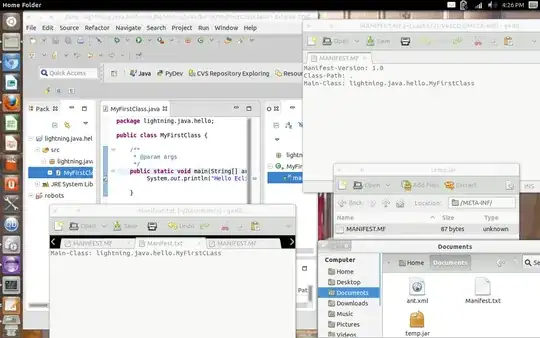
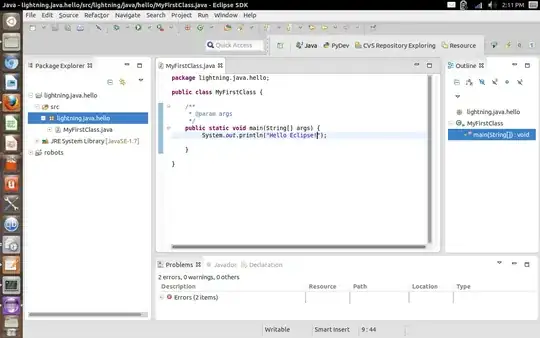 Im trying to run a java file outside of my IDE by exporting the .jar file to my documents folder and trying to display the text 'hello world'in the file on the terminal line. I attempted to create a Manifest.txt file with this in it,
Im trying to run a java file outside of my IDE by exporting the .jar file to my documents folder and trying to display the text 'hello world'in the file on the terminal line. I attempted to create a Manifest.txt file with this in it,
Main-Class: lightning.java.hello.MyFirstClass
I then used this script to create a file MyJar.jar and got this back,
lightning@rigel5:~$ jar cfm MyJar.jar Manifest.txt lightning.java.hello/*.class java.io.FileNotFoundException: Manifest.txt (No such file or directory) at java.io.FileInputStream.open(Native Method) at java.io.FileInputStream.(FileInputStream.java:138) at java.io.FileInputStream.(FileInputStream.java:97) at sun.tools.jar.Main.run(Main.java:171) at sun.tools.jar.Main.main(Main.java:1177)
java -jar path-to-file. – AliNajafies Mar 07 '13 at 21:12