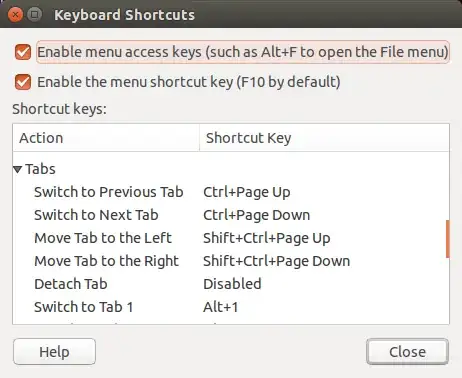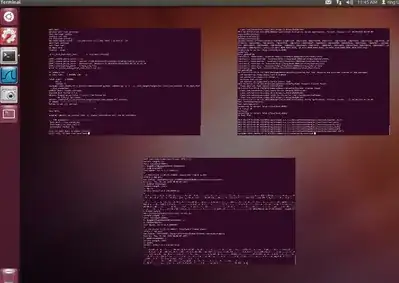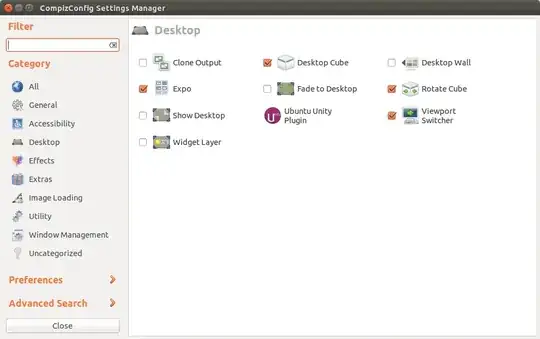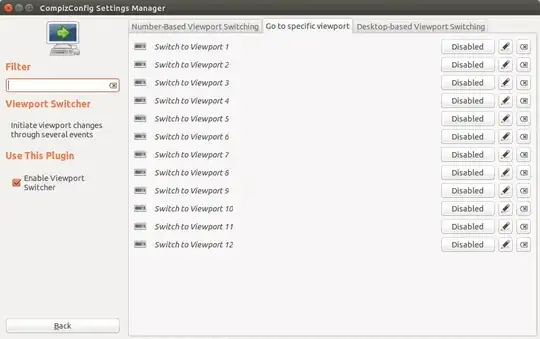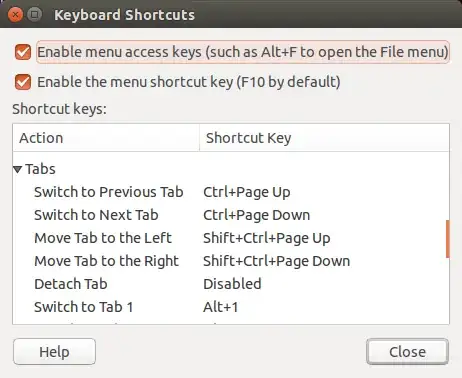Rather than changing the unity codebase, you might consider using desktops to arrive at your desired result.
Example using Compiz Desktop Cube in CompizConfigSettingsManager
Open CompizConfigSettingsManager (ccsm) and change settings to match the following:
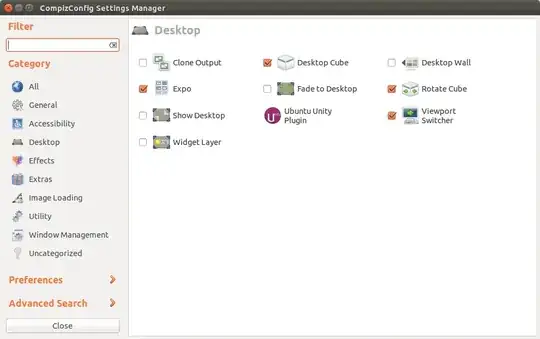

Open terminal 1
Use the keyboard shortcut CTRL-ALT--> (right arrow) to go to the next desktop to the right.
Open terminal 2
Use the keyboard shortcut CTRL-ALT--> (right arrow) to go to the next desktop to the right again.
Open terminal 3
Use the keyboard shortcut CTRL-ALT-<- (left arrow) to go to the previous desktop containing terminal 2 (or twice to get back to terminal 1)
Another Option
Use the Viewport manager in CompizConfig SettingManager and assign a key combination to go directly to the desktop of your choices
Note: Thus far I've only been able to get 10 to work although 12 should be possible with this method.
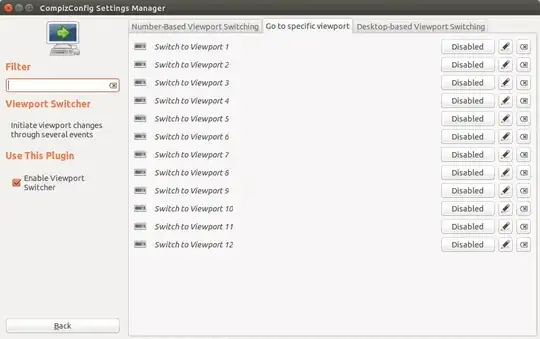
Update: based on concerns expressed in comments:
Simply Right Click on gedit title bar and choose always on visible workspace...
Another Option:
Rather than opening seperate terminals (or workspaces) for your numerous activities you can also use tabs in gnome terminal. Shortcut keys for tab switching are available from terminal preferences. See below: