I was trying to add the installed matlab to the menu of Applications under Ubuntu 10.10.
I clicked Gnome-Menu -> Preference -> Main Menu -> Programming -> New Item, where I input the Matlab file .../MatlabR2010b/bin/matlab as the command, and selected the type to be "Application". Then I finished.
But when I click the item in the menu of Applications, the Matlab icon shows up for a few seconds and then nothing else happens.
If I select the type to be "Application in Terminal", then in the last step of adding Matlab to the Applications Menu, after I click the item in the menu of Applications, there will be firstly a terminal window and then the Matlab command window.
So I was wondering how to solve the problem of Matlab not starting when the type has been selected to be "Application"? Also is there a way to eliminate the terminal appearing when the type has been selected to be "Application in Terminal"?
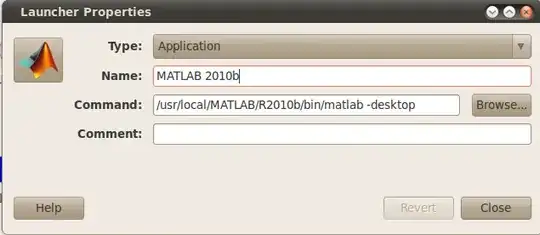 The command to copy-paste after having checked your version:
The command to copy-paste after having checked your version: 
ls -l ../MatlabR2010b/bin/I am guessing thematlabcommand is actually a script and not an executable. – theTuxRacer Feb 17 '11 at 06:02