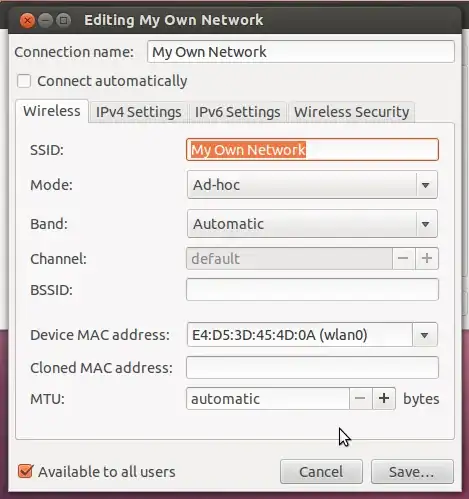I tried a number of different ways of making the Macchanger script work with Network Manager,
but I never found a good one.
I tried the one proposed by Geoh, and apparently worked (it changes Mac Address of
the interface every time you disconnect and reconnect), but even though Network
Manager show you are connected to a network, you cannot connect anymore.
I tried to put the script in /etc/network/if-pre-up.d/ , /etc/network/if-down.d/ ,
/etc/network/if-post-down.d/ , but in that case it was just not working.
I tried also without the ifconfig up/lines, but no success still.
I guess that is due to the fact Macchanger requires wireless card to be down,
and Network Manager is kind of resetting some parameters of it every time you disconnect/connect.
For this reason I switched to Wicd, with this connection manager you simply save the
script in /etc/rc.local
Good to know Network Manager now has "Cloned MAC address" option, though it is not the same as starting with a randomize Mac every boot (or even connection)
In the last part of this discussion, they propose workarounds, but I haven't tried them
(https://bugs.launchpad.net/ubuntu/+source/network-manager/+bug/336736).
Cheers