The BleachBit website states that the program can "Overwrite specific files found anywhere on the hard drive".
Can I select a file and shred it with BB or do I have to delete it first the normal way and then wipe the empty space to avoid recovery?
I may not want all my empty space wiped or I may not have the time for that.
The program displays a list of programs, as well as a 'Bash' and a 'Deep scan' option.
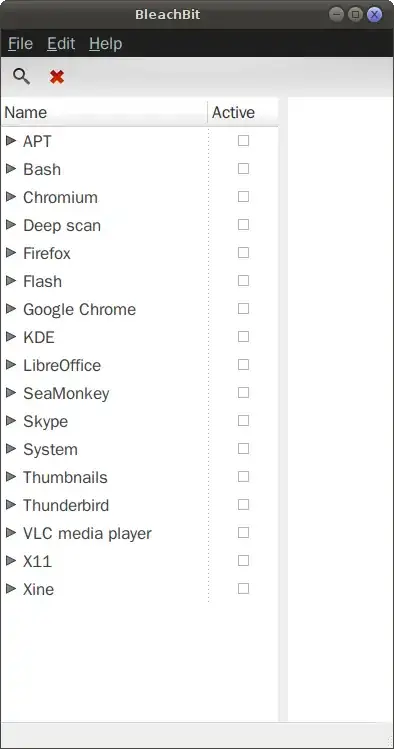
It looks it is intended to scan for files that are already hidden or deleted. But what about selecting a specific file/folder and wiping it?

