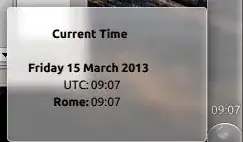I have done some more investigation. Looks like KDE clock will depend on /etc/localtime. Mine was incorrectly set (it was a symlink to "../posix/Europe/Rome" which does not exist).
To solve, I first went to KDE clock (right click on the clock applet - adjust date and time - timezones tab, and selected Europe/Rome).
Then I launched sudo dpkg-reconfigure tzdata and configured it again. It outputted this:
Current default time zone: 'Europe/Rome'
Local time is now: Fri Mar 15 10:36:52 CET 2013.
Universal Time is now: Fri Mar 15 09:36:52 UTC 2013.
Finally I went to Digital clock settings (right click on the clock applet) and selected Rome, then set "Clock defaults to": Local.
Now everhting seems correct...
You can also set the clock to precisely match a remote NTP server, like this:
sudo rdate time.ien.it
Note: be sure to update tzdata package.