Assuming you followed those installation instructions to the letter, phpmyadmin should at least be installed on your computer. However, Apache configuration needs to be added for it to work.
When you installed phpmyadmin, it should have automatically set up its configuration for Apache, making it accessible at http://localhost/phpmyadmin/ (it's possible you may need the trailing slash?).
However, in case it didn't, you can re-run the initial configuration step with the following command:
sudo dpkg-reconfigure -plow phpmyadmin
When changing Apache configuration, it should usually restart Apache automatically, but in case it doesn't, you can always restart Apache with:
sudo service apache2 reload
(Some changes require restart instead of reload).
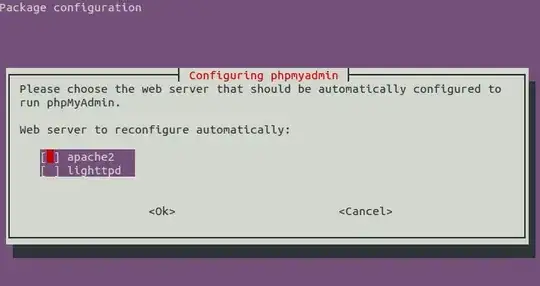
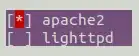
/var/www- you probably should normally ask follow-up questions as new questions because you'll get more people interested in answering them (they get rep) but this is probably too basic a question. Best of luck but you may have quite a learning curve ahead when it comes to things like security and Apache configuration. – thomasrutter Mar 16 '13 at 09:09