I am trying to install electrum on my Ubuntu live USB. Please forgive me because I am very new to this OS. I have also made a persistence 4GB space for installing software.
How can I get past this error? I tried using
sudo apt-get update
first, but I still get
E: Unable to locate package python-pip
when I try to install.
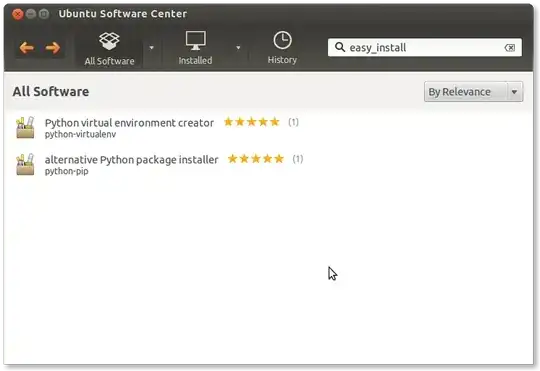
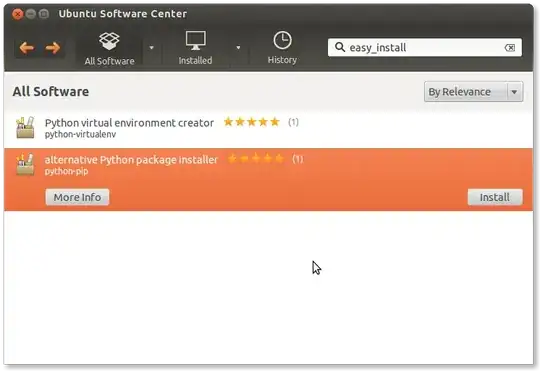
I started typing installation for python-qt4 and for python-pip but the error above showed up after I entered it
– Squid34 Mar 16 '13 at 15:37WHat do you mean by "find the same on my edited answer"? I tried refreshing the page but no edited answer
– Squid34 Mar 16 '13 at 15:45wget: missing URL
– Squid34 Mar 16 '13 at 15:57Also can you tell me if the those I have installed won't be erased when I finsihed using the usb pen (That is pulling the pen stick out of my machine). Will it still retain the apps?
– Squid34 Mar 16 '13 at 16:17python-pippackage is in Universe, and if it can't find it you need to verify that 'universe' repository is enabled. – Thomas Ward May 10 '15 at 00:26