I've got an older laptop (HP G62) that has Windows 8 as its primary OS and I want to dual boot it with Lubuntu. It does not come with Secure Boot,m nor does it come with UEFI.
I've been looking at this guide and it says that I need to:
Shrink the Windows partition.
Create a primary ext4 partition (using the free space) with the mount point set to /
Create a swap (logical) partition.
Note: For me it would be 6GB.
Choose the Lubuntu partition and click Install Now.
I am 100% aware that the link that I provided does talk about Windows 7, but I haven't seen any valid guide on how to dual boot Lubuntu with Windows 8 on a laptop or PC without UEFI.
I have two questions:
I know this guide is for Ubuntu, but since they're pretty much the same I though this guide would work for Lubuntu users as well.
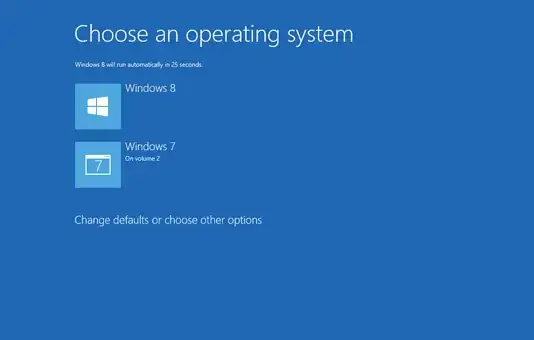
I know there are some differences between the two, but it can't be that different...
– Devon Mar 17 '13 at 16:23