I'm trying to install Ubuntu along with my existing Windows 8 OS (the computer came with Windows 7 so I'm supposed to have the old BIOS).
The problem is that when I tried installing Ubuntu from a USB drive I didn't have the option to install it alongside Windows,
I've been told that the problem is that I've got 4 partitions and more partitions just can't be added.
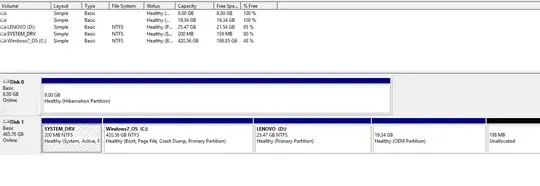
These are the partitions I have on my machine, I think I'll try resizing the Windows7_OS partition in order to free some space and delete one of the others partitions. The question is which one can be removed safely.
Other solutions for running Ubuntu will be appreciated as well :)
B.T.W
I'm using a U310 which is supposed to have 32GB SSD storage as well as 500GB HDD Storage
/andswap. But you may have another problem. See: Can't see HDD during install of 12.04 on Lenovo U310 – user68186 Mar 18 '13 at 21:02